💡Frequently Asked Questions
Customer Questions
PayPal/Visa/MasterCard. After pressing corresponding button (with PayPal/Visa/MasterCard icons) invoice will be sent to your email. Open it and click "View and Pay Invoice" to go to the payment page.
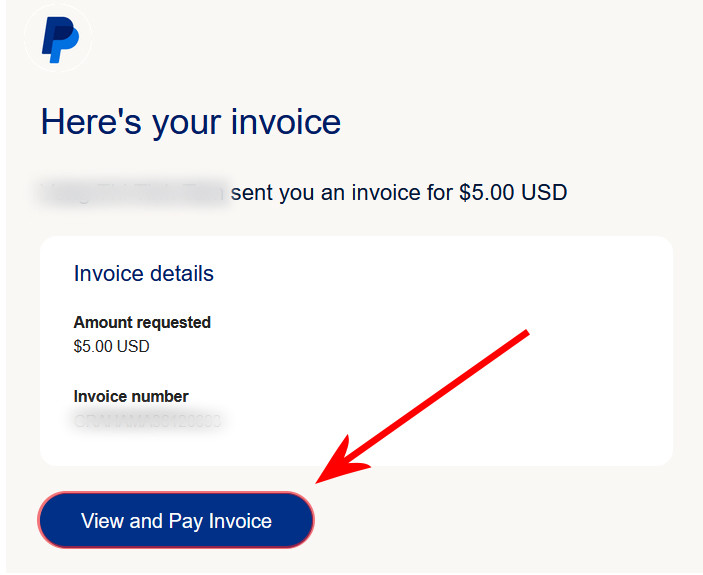
Then you can simply select payment method in appropriate window: 1 button for PayPal, 2 for Visa/MasterCard (see screenshot below).
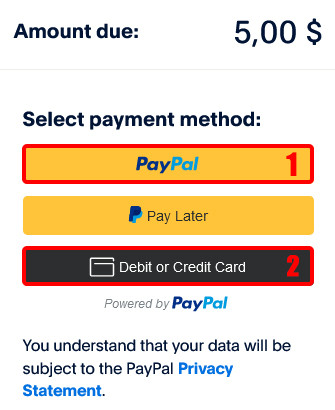
Cryptocurrency. After pressing button with crypto icons you will go to the payment page. Follow further instructions.
Depends on the payment method. In the case of payment through the PayPal/Visa/MC, usually less than a minute.
Payment through cryptocurrency is confirmed longer, but usually less than an hour. For speedy confirmation of payment, it is recommended to choose the optimal size of the commission.
1. After successfully confirmation of payment, we will send a letter to your mail with a notification of successful payment and a link to the file.
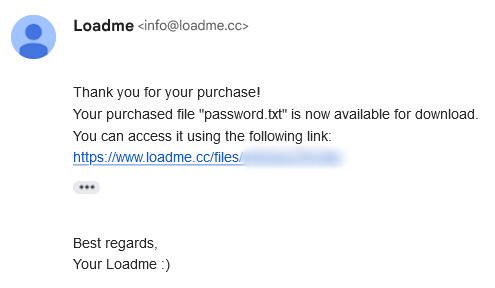
2. Your file will also be available in the section purchased files to "My account".
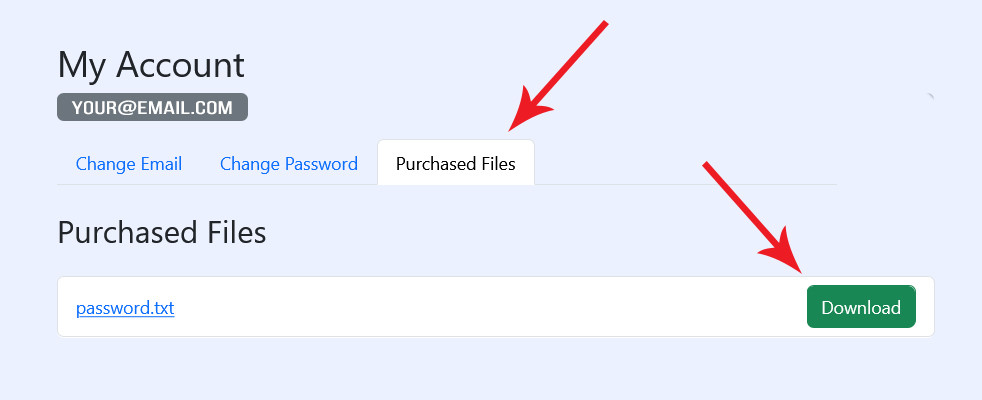
Please contact us. We will try to solve your problem as soon as possible.
Do not hesitate to use contact us form.
Affiliate Questions
You earn 70% from each sale by default. This percentage can be increased up to 90% by completing achievements, such as:
-
inviting friends,
-
placing a banner,
-
reaching certain earnings or sales milestones,
-
and more.
You can also earn an additional 5% from each sale made through your own website, which you can add in the affiliate panel.
Your current rate is always visible in your account.
The seller is credited based on where the purchase was made:
-
If the buyer makes a purchase from a specific file or bundle page — whether it's a one-time file purchase, a bundle subscription, or any other item — the owner of that item is credited immediately at the time of purchase.
-
If the buyer purchases a site-wide premium subscription from the general premium page, the credited seller is determined by the first file the buyer downloads after the purchase.
If the buyer has an active subscription, it is simply renewed, and the original seller remains credited. If there is no active subscription, the seller is credited based on the item owner / first file downloaded, following the same logic as for a new sale.
For now we provide only crypto withdrawal methods. For details you should visit this page.
Withdrawal request is processed within 24 hours.
Current withdrawal minimum amount is 100$
You initially get 5 TB of disc space. If you need more, you can request additional space by submitting a ticket.
Сreate a ticket if you need more disc space.
You can set/unset premium only file status via my files page by clicking "more action" button.
Free to download files will be available for download to all users (with speed limits for non-premium).
You can upload your files using web, ftp and themaCreator
Allowed: legal adult content, personal files, creative work, sports content, etc
Not allowed: child exploitation, bestiality, non-consensual content, malware, spam, or anything illegal
Files from users who actively earn on our platform are never deleted.
If you don't use filehost for monetization, your files may be removed with prior warning.
This is not a free storage service - it's for earning only.